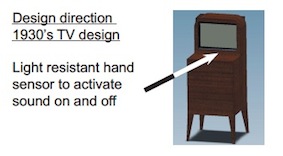TTconext – easy to use online presence software
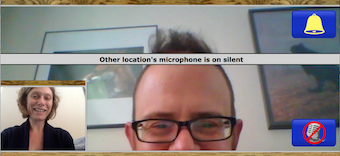
System requirements:
Google Chrome 43 or Firefox 38
Camera (with microphone) needs to be connected
The Teletalker research resulted in TTconext – a link, which can be used to connect 2 places (e.g. two living rooms) audio-visually with a tablet, smart phone, laptop or desktop computer.
What makes TTconext different to other video connectivity tools (e.g. Skype)?
- No registration or log in required
- The video connection is intended to provide foremost a presence of the other location and is therefore audio muted by default
- If a person would like to speak through TTconext , the person can press a bell to get attention
- Only the microphone button needs to be switched on in order to be able to speak to each other
Instructions:
Ensure your device has Firefox 38 or Chrome 43 installed.
Send your friend / contact or whoever you want to be in contact with the following link:
http://teletalker-mdx.rhcloud.com/?pin=111
Tell them to go to this link and to accept the browser asking to take over the video camera and microphone.
You do the same. Then you should be connected.
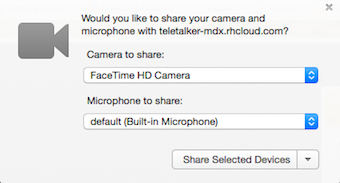
This is how Firefox asks you
to allow the use of your camera
Short cuts for use:
Key: Enter = full screen
Key: z = change viewing ratio
Key: h = show control window
Key: space bar = bell
Key: m = mute / unmute microphone
If you have any problems or question about TTconext, please email: Marianne@teletalker.org